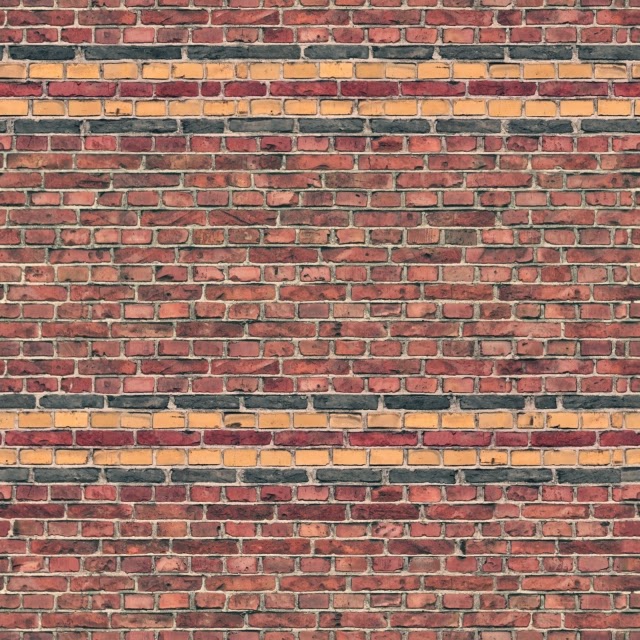Wednesday, 7 May 2014
Steampunk: Day Before Hand-in
Today I am going to be doing many academic work and making sure I have all my drawings and art for the hand-in also looking at the blog work to see where any updates are needed.
Tuesday, 6 May 2014
Steampunk: Building The Game
I have made the build for the final game which will be on the hand-in CD this file contains three scenes 0 is the main menu 1 one is the steam punk world with the normal character controller unit and number 2 is the same environment but with an oculus rift character controller both of fees scenes are accessible through the main menu screen which has been updated below and now contains code that allows the player to choose each environment and when in the environment have no mouse visible onscreen and be able to exit the game by simply pressing escape.
i have also made a icon file for the game which you can see below this is an icon file and can be added as shown below.
this was not a need asset in the final game I just thought it would be a nice touch to the game folder by having this icon over it instead of the normal default file picture as you can see below this is implemented on the actual physical steam game folder with the EXE and the data file inside of it.
Below are the three code scripts that allow what I discussed above to function in the game
// This simple script below centres the mouse cursor and also makes it invisible in the game build which helps immerse the player instead of having a mouse pointer hovering in the centre of the screen
#pragma strict
function Start () {
Screen.lockCursor = true;
}
function Update()
{
}
also when the mouse is invisible which this code above has inflicted on the game it is now impossible to escape again without doing control alt delete sub by adding this simple code below where you press escape it the game will exit
using UnityEngine;
using System.Collections;
public class Escape : MonoBehaviour {
// Use this for initialization
void Start () {
}
// Update is called once per frame
void FixedUpdate () {
if(Input.GetKeyDown (KeyCode.Escape))
{
Application.Quit ();
}
}
}
below is the main manu script that allows the play the normal game the play the oculus and exit the game using this code below
var isQuit=false;
function OnMouseEnter(){
//change text color
renderer.material.color=Color.red;
}
function OnMouseExit(){
//change text color
renderer.material.color=Color.white;
}
function OnMouseUp(){
if(this.gameObject.name=="GUIPlay")
{
Application.LoadLevel(1);
}
if(this.gameObject.name=="GUIPlayOcc")
{
Application.LoadLevel(2);
}
if(this.gameObject.name=="GUIExit")
{
Application.Quit();
}
}
i have also made a icon file for the game which you can see below this is an icon file and can be added as shown below.
this was not a need asset in the final game I just thought it would be a nice touch to the game folder by having this icon over it instead of the normal default file picture as you can see below this is implemented on the actual physical steam game folder with the EXE and the data file inside of it.
Below are the three code scripts that allow what I discussed above to function in the game
// This simple script below centres the mouse cursor and also makes it invisible in the game build which helps immerse the player instead of having a mouse pointer hovering in the centre of the screen
#pragma strict
function Start () {
Screen.lockCursor = true;
}
function Update()
{
}
also when the mouse is invisible which this code above has inflicted on the game it is now impossible to escape again without doing control alt delete sub by adding this simple code below where you press escape it the game will exit
using UnityEngine;
using System.Collections;
public class Escape : MonoBehaviour {
// Use this for initialization
void Start () {
}
// Update is called once per frame
void FixedUpdate () {
if(Input.GetKeyDown (KeyCode.Escape))
{
Application.Quit ();
}
}
}
below is the main manu script that allows the play the normal game the play the oculus and exit the game using this code below
var isQuit=false;
function OnMouseEnter(){
//change text color
renderer.material.color=Color.red;
}
function OnMouseExit(){
//change text color
renderer.material.color=Color.white;
}
function OnMouseUp(){
if(this.gameObject.name=="GUIPlay")
{
Application.LoadLevel(1);
}
if(this.gameObject.name=="GUIPlayOcc")
{
Application.LoadLevel(2);
}
if(this.gameObject.name=="GUIExit")
{
Application.Quit();
}
}
Steampuck: Frame Rate (update)
i have managed to fix the frame rate by adding a fog and changing the render distance to just beyond the fog so the player can not see as far as i would like but this makes the game playable
its now running at a steady 30 frames a second which is what i was aiming for.
its now running at a steady 30 frames a second which is what i was aiming for.
Monday, 5 May 2014
Steampunk: fly through
I've decided to drop this as an idea as the kiss risk will take up the other button on the main menu screen and save time I do not want to invest myself into making this fly through and then it not working I would rather spend my time concentrating on refining the environment than sorting out mainly the frame rate that has deteriorated so for some reason.
Steampuck: frame rate
for some unknown reason the games frame rate has decreased to almost 4 frames a second the game had usually been running at about 12 frames a second this was still bad but I was gradually increasing it to on average of 30 frames a second but for some reason as I just said it is now down to around four frames a second I have run occlusion culling and added a fog and will now attempt to decrease the render distance in order to hopefully save more memory at the moment the game is running with a ridiculous amount draw calls I may need to do some serious editing in order to get the frame rate to a reasonable level in order for the environment to be playable as running at four frames a second is so glitchy it makes the game almost unplayable this will have to be my main focus of the last couple of days on the other hand sealing off of the environment and re-texturing is pretty much done anything now that is on my mind is setting up the oculus rift side of the game and getting the frame rate sorted.
Steampunk: Camera fly through
in the asset storethere is a camera path animator which costs $35 I'm hoping there is an easier way to do what I'm planning below is a video of what this add-on to unity can do
Steampunk: Game Menu (Update)
Here i have been flowing atutorial on how to make a game menu following this step-by-step videoand using the code provided below I use this and implemented it in my main menu for the game environment in his he only has two start and except but from my ninth hoping to add a fly through option which will allow the player to be on a fixed path and see parts of the environment he would not probably find by themselves.
and also using the code below in the game menu
var isQuit=false;
function OnMouseEnter(){
//change text color
renderer.material.color=Color.red;
}
function OnMouseExit(){
//change text color
renderer.material.color=Color.white;
}
function OnMouseUp(){
//is this quit
if (isQuit==true) {
//quit the game
Application.Quit();
}
else {
//load level
Application.LoadLevel(1);
}
}
function Update(){
//quit game if escape key is pressed
if (Input.GetKey(KeyCode.Escape)) { Application.Quit();
}
}
with this code the text colour will change as the mouse hangs over it as u can see in the pictures below.
and also using the code below in the game menu
var isQuit=false;
function OnMouseEnter(){
//change text color
renderer.material.color=Color.red;
}
function OnMouseExit(){
//change text color
renderer.material.color=Color.white;
}
function OnMouseUp(){
//is this quit
if (isQuit==true) {
//quit the game
Application.Quit();
}
else {
//load level
Application.LoadLevel(1);
}
}
function Update(){
//quit game if escape key is pressed
if (Input.GetKey(KeyCode.Escape)) { Application.Quit();
}
}
with this code the text colour will change as the mouse hangs over it as u can see in the pictures below.
Sunday, 4 May 2014
Steampunk: to-do list
over the next couple of days coming up to the hand in on 8th May the list of things I have to do is not too much but still needs to be done in order to help my wold be that little bit better I still have to close off a few of the gaps dotted around my environment and sealing off gaps that the player would it not fall through but can see throughand will help on immerse the play in the environment will so I will be finishing off the main menu by adding in the GUI text which will enable me to move from the environment to the main menu also a few textures still need to be changed and updated one of the main things that really does need to be done is detailed baiting of the scene in order to bring out the light mapping and the lighting in the environment that will really bring it to life so far I've only done these are a resolution of 3 but I'm hoping to eventually have a render of around 40 but this will take several hours and I aim to do this by about Tuesday or Wednesday at the latest over the next couple of days I will also be producing a lot of Builds as I go just in case somehow my environment completely goes downhill I will still have a backup of the build from before so to recap
- Close off the gaps in the environment
- Finish off the main menu
- Finish off textures
- Baking the environment
there are one or two other things that I'm currently finishing those as I write this down hopefully I will not find any other things or remember that I need to do with the next few days but hopefully with these little tweaks environment will become that little bit better until the hand in at 10 o'clock on 8th May.
Steampunk: Asset Book
also for my final hand then I've slowly be making a little asset book which will accompany my hand in of highly resolution renders of some of my assets that I made the environment in a booklet which also has the style of the steampunkstyle I was going for for my entire environment below are a few of the pages that will be in this booklet that I've done so far.
for binding the book I've decided to go to string below are some of the ideas of how I'm going to do this.
for binding the book I've decided to go to string below are some of the ideas of how I'm going to do this.
Steampunk: Main Menu
for my game environment even though it isn't a proper game I thought it best have its own in the main menu or title screen, this will also help when it is on show at the exhibition by having a nice interesting main menu instead of just being the player camera has been left by the previous person facing up or down or something inconspicuous to whether players finished they would ex-it and return to the main menu which will help drawing in visitors to the computer below are some screenshots of my final main menu that I designed.
here is below the view of the scene in unity using an orthographic camera I added in the roughly written word play to show where I will have GUI text for the play button as I've not added this into the scene yet what I intend to do when I've finished with the layout of the scene is to bake it so that the title screen looks as real as the environment itself.
here is below the view of the scene in unity using an orthographic camera I added in the roughly written word play to show where I will have GUI text for the play button as I've not added this into the scene yet what I intend to do when I've finished with the layout of the scene is to bake it so that the title screen looks as real as the environment itself.
Friday, 2 May 2014
Steampunk: Skills 2
as I mentioned in the previous post I was going to add more detail to the textures of the new warehouse in Ddo below the first two textures are the old ones and the new ones just after our new textures created in Ddo and be rendered screenshot of the new results on the warehouse.
Above is the main default texture that I got from CG textures this I changed to a 512x512 texture below this texture is not in the standard size but as this is only a one-off structure I believed using it in its default size was the best choice for quality
now here are the new textures from Ddo as you can see the first thing that is clearly obvious is that this release are darker then their previous textures in these textures I added in leaking from rain and insert and dirt gradually wearing down and leaving its own mark for the marble I decided to do the same rain drips texture as on the brick but with this I decided to add a faint amount of Moss as you can see this is dirtied up the textures making them look more like an old building than a brand-new one
below are two similar images to the ones in the previous post just with the updated textures from Ddo from afar there is not much difference but up close you can see the building looks a lot more realistic and less clean then you would have seen in the previous pictures
Above is the main default texture that I got from CG textures this I changed to a 512x512 texture below this texture is not in the standard size but as this is only a one-off structure I believed using it in its default size was the best choice for quality
now here are the new textures from Ddo as you can see the first thing that is clearly obvious is that this release are darker then their previous textures in these textures I added in leaking from rain and insert and dirt gradually wearing down and leaving its own mark for the marble I decided to do the same rain drips texture as on the brick but with this I decided to add a faint amount of Moss as you can see this is dirtied up the textures making them look more like an old building than a brand-new one
below are two similar images to the ones in the previous post just with the updated textures from Ddo from afar there is not much difference but up close you can see the building looks a lot more realistic and less clean then you would have seen in the previous pictures
Steampunk: Skills
as I've talked in my previous posts about how I feel I am not truly showing my skill so I decided to use what I've learnt over the past year to accumulate this knowledge to show my true potential of modelling. below is a modular did warehouse that I've constructed using a few modular parts combining them in order to make a large structure that is only using instances to save memory and also using my new and improved texturing skills and also using Ndo and Ddo to its full potential as I have not added much detail in my buildings in my steam punk environment I'm hoping showing my skill I have now this is what I could have done to the entire environments if I knew what I know now at the beginning of the year.
above and below are the modular parts of the building I was talking about at the top of the post here are some of the modules constructed in maya below are some of these modules gradually being textured.
below is the full range apart from one or two that I've not constructed yet that will make up this new warehouse my inspiration for this building came mainly from the Victorian inspired architecture of big public buildings hotels and stations by using these modular sections I will be able to build a detailed building but only using a few hundred policies as these modular sections will be instanced saving huge amounts of memory this is one of the other things I have learnt this year is the best thing to do to give great detail to the environment but also save memory so that the frame rate runs above 30 frames a second.
below are two images of the finished product of fees modular departs from the picture above combined to make a new building on what I'm very proud of this building is each module is interchangeable meaning I can add more corner turrets to the side of the building if I so wished or increase the width of the building on the right-hand side or adding more vertical pillars that is a separate object in order to add more detail.
Below is a close-up of the modular sections of the building as you can see I have used softon edge tool and Beverley in order to give the building in real organic flow of light around the edges and this time really looking into the normal map and spectator map to really give the detailed building deserves the normal maps on the building are a bit over exaggerated as Maya tends to do this.
above and below are the modular parts of the building I was talking about at the top of the post here are some of the modules constructed in maya below are some of these modules gradually being textured.
below is the full range apart from one or two that I've not constructed yet that will make up this new warehouse my inspiration for this building came mainly from the Victorian inspired architecture of big public buildings hotels and stations by using these modular sections I will be able to build a detailed building but only using a few hundred policies as these modular sections will be instanced saving huge amounts of memory this is one of the other things I have learnt this year is the best thing to do to give great detail to the environment but also save memory so that the frame rate runs above 30 frames a second.
below are two images of the finished product of fees modular departs from the picture above combined to make a new building on what I'm very proud of this building is each module is interchangeable meaning I can add more corner turrets to the side of the building if I so wished or increase the width of the building on the right-hand side or adding more vertical pillars that is a separate object in order to add more detail.
Below is a close-up of the modular sections of the building as you can see I have used softon edge tool and Beverley in order to give the building in real organic flow of light around the edges and this time really looking into the normal map and spectator map to really give the detailed building deserves the normal maps on the building are a bit over exaggerated as Maya tends to do this.
Criticism: the problems so far with this model is that it is to clean in order to sort this out I am going to start using some of the textures in Ddo by using its tools I will make the marble look more like marble and the brick more like brick as these tools can really bring out detail and make the text extremely real are using this software I believe this model will be one of the best buildings I've constructed for my steam punk environment.
Thursday, 1 May 2014
Steampunk: Refining
Bevelling
Below I have been added bevel's to some of my buildings to help with the light mapping and not having harsh edges has helped speaking to Dan from born ready games he mentioned how many harsh edges there were in the environment and saying that Beveling could really help the environment and when I like map the light wouldn't suddenly end on a harsh edge but gradually curve around it with the sort of afterglow as you can see below adding this bevel has gotten rid of the harsh edges and has added more detail to the environment and makes it look more real unfortunately I don't think I'll have time to bevel everything in the environment but if I'd have done this for all my models I think my environmentcould have been that little better
Below I have been added bevel's to some of my buildings to help with the light mapping and not having harsh edges has helped speaking to Dan from born ready games he mentioned how many harsh edges there were in the environment and saying that Beveling could really help the environment and when I like map the light wouldn't suddenly end on a harsh edge but gradually curve around it with the sort of afterglow as you can see below adding this bevel has gotten rid of the harsh edges and has added more detail to the environment and makes it look more real unfortunately I don't think I'll have time to bevel everything in the environment but if I'd have done this for all my models I think my environmentcould have been that little better
Wednesday, 30 April 2014
Steampunk: Finishing (NOTE)
after having a think about the environment I will now focus my time on impoveing the models by added in bevels and updating the textures also to show that i can so something to a high standered i will take some of the assets and improve on them and update there textures as i now start to reflect on the environment i have done lots of models to low stranded and not doing enough high stranded models when i should have met in the middle with a smaller environment with more detailed assets, looking at what i have leaned from this experience i can improve and show i can make low-poly models with lots of detail over the summer iam going to remake this to a higher started as when i look at the environment i feel that i am not showing my paternal of being a good environment artiest and as the deadline comes closer i look at the scene with a ever decreasing standerd
So far with this project I have just been making as many assets and models as I can but when I was generating specular maps or normal maps I just used the default normal maps and specular that were generated by crazy bump or Ndo I do really take time and look at what this bump map or Spectrum was for was it for varnished wood was it further unvarnished wood was it for metal was for rusty metal and now looking back at the model this an attention to detail I believe has made the environment suffer.
Also with the amount of detail that I would have liked to have gone into by adding rubbish and dirt a lot more details into the environment to really add the sense that it's been lived in this is another thing I didn't really pay much attention to their are one or two decals here and there but in all fairness on my part I didn't spend much time on them one of the biggest flaws I think with this project was me over sizing the environment when I probably should have redesigned the layout as I did it kept it a similar size to my previous environment for steampunk this I think I could have then showed off my skills and my attention to detail instead of over reaching myself and causing my environments detail to suffer I have been trying to update some of the models and make them look better but unfortunately I think this is a little too late
I don't know if this is just me having stared at this project for every year now and slowly criticising it and becoming more and more critical of the environment this project has taught me a lot about how I should of spend my time concentrating little more on the smaller details instead of looking at the big picture as I have now added so much to this new environment that it is almost too crowded and some of the Vistas that I had planned and now blocked by smoke and big metal cranes and towers also probably choosing the time of day being midday but as it is so polluted its almost dark now looking at this I believe I should have just made a nice sunny day on the seaside as this would have been able to event shown off perspective maps in great detail instead of only occasionally seeing specular from an object near a light.
So far with this project I have just been making as many assets and models as I can but when I was generating specular maps or normal maps I just used the default normal maps and specular that were generated by crazy bump or Ndo I do really take time and look at what this bump map or Spectrum was for was it for varnished wood was it further unvarnished wood was it for metal was for rusty metal and now looking back at the model this an attention to detail I believe has made the environment suffer.
Also with the amount of detail that I would have liked to have gone into by adding rubbish and dirt a lot more details into the environment to really add the sense that it's been lived in this is another thing I didn't really pay much attention to their are one or two decals here and there but in all fairness on my part I didn't spend much time on them one of the biggest flaws I think with this project was me over sizing the environment when I probably should have redesigned the layout as I did it kept it a similar size to my previous environment for steampunk this I think I could have then showed off my skills and my attention to detail instead of over reaching myself and causing my environments detail to suffer I have been trying to update some of the models and make them look better but unfortunately I think this is a little too late
I don't know if this is just me having stared at this project for every year now and slowly criticising it and becoming more and more critical of the environment this project has taught me a lot about how I should of spend my time concentrating little more on the smaller details instead of looking at the big picture as I have now added so much to this new environment that it is almost too crowded and some of the Vistas that I had planned and now blocked by smoke and big metal cranes and towers also probably choosing the time of day being midday but as it is so polluted its almost dark now looking at this I believe I should have just made a nice sunny day on the seaside as this would have been able to event shown off perspective maps in great detail instead of only occasionally seeing specular from an object near a light.
Steampunk: Pub (Update)
Here I have changed the textures of the pub and added in a new roof this I did because i felt that the image most people have of a pub it will have a roof on it.
as you can see from the picture above added the roof this has given the pub more style to it. as I said in one of my previous posts about the pub looking to 60s-ish from changing the textures to a dirtier more ruined look I feel also from the pipe work that I've added around the pub has dulled down this fact and I believe the pub now sits more in the environment than it previously did
as you can see from the picture above added the roof this has given the pub more style to it. as I said in one of my previous posts about the pub looking to 60s-ish from changing the textures to a dirtier more ruined look I feel also from the pipe work that I've added around the pub has dulled down this fact and I believe the pub now sits more in the environment than it previously did
Tuesday, 29 April 2014
Steampunk: Texture Finishing (Ships)
Below I was finishing off the texturing of the boats and making some changes to them what I'm very good at doing is building a model and half finishing it I built this model well over six months ago and I still had not finished texturing it or adding in new parts finally I have decided to sort this out and I will be updating most of the models I have not finished to try and bring them up to standard using what I've learnt over the past six months I hope I can now make these models look better than they previously did
this post is mainly containing the two vessels that will be in the docks the one directly below is my canal barge and the other vessel at the bottom is my short of paddle steamer which I kind of had the idea of it being a tug boat I hope that adding in these boats will bring more life to my environment and just add that little more detail and by updating the textures and re-mapping I hope they will sit better in the environment than they previously did
here i made a hole into the boat so that the paddle goes though the boat and makes it more realistic
I have still not done the cargo hold of the boat this I can finish off with a basic wood texture.
and also i textured the main paddle of the boat at the back with metal texture
Below is my newest ship that i made and here i have added more detail and fixed some of the textures
this post is mainly containing the two vessels that will be in the docks the one directly below is my canal barge and the other vessel at the bottom is my short of paddle steamer which I kind of had the idea of it being a tug boat I hope that adding in these boats will bring more life to my environment and just add that little more detail and by updating the textures and re-mapping I hope they will sit better in the environment than they previously did
here i made a hole into the boat so that the paddle goes though the boat and makes it more realistic
I have still not done the cargo hold of the boat this I can finish off with a basic wood texture.
and also i textured the main paddle of the boat at the back with metal texture
Below is my newest ship that i made and here i have added more detail and fixed some of the textures
Monday, 28 April 2014
Subscribe to:
Comments (Atom)